First open the Windows Explorer to the folder you want the files. In this case the Output folder from SUPER. See picture:
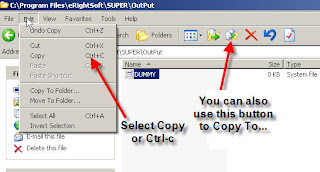 Alternatively you can select the file then right-click on it like this:
Alternatively you can select the file then right-click on it like this: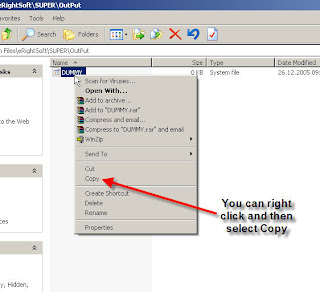 Now the file is the windows "clipboard" a temporary storage location. Now open the folder in you phone, in this example is E:\My Videos but it could also be I:\My Videos.
Now the file is the windows "clipboard" a temporary storage location. Now open the folder in you phone, in this example is E:\My Videos but it could also be I:\My Videos.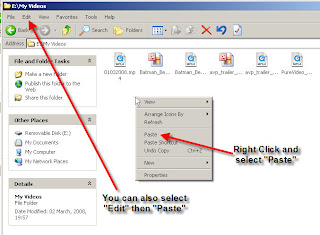 Select Paste.
Select Paste.You can do this with many files at a time, folders, or one by one.
Other tips. If you want to select multiple files, select one file (click on it) then hold down the "Shift" key on your keyboard and select another file. All the files in between will be selected.
Another method is to click on one file then hold down the CTRL (Ctrl) key and select another, now both files will be selected. You can use this method to control which files you select. If you want to remove a file from the selection just click on it again (while still holding down the Ctrl key).
I hope this helps!.





 3GP Converter
3GP Converter DVD to MP4 Suite
DVD to MP4 Suite DVD to 3GP
DVD to 3GP


 DVD Ripper
DVD Ripper
No comments:
Post a Comment